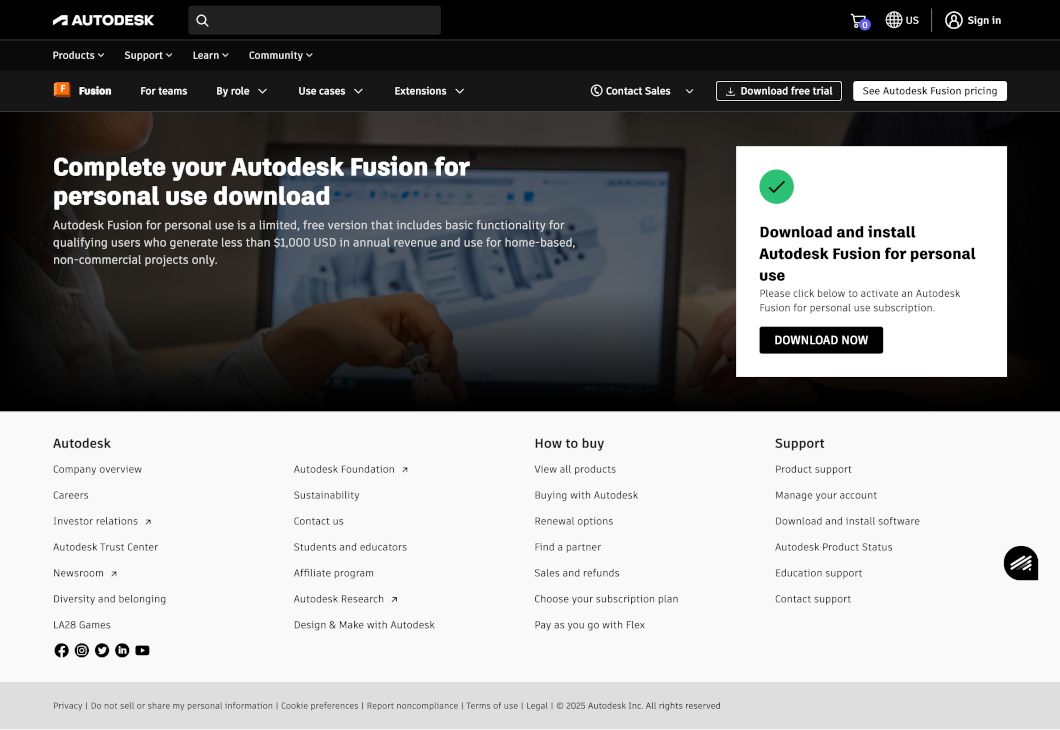1. Search for Fusion 360 on Google or any search engine.
2. When you click on the link, you will see the paid version of Fusion 360. As of February 8, 2025, the price for the paid version is $475 per year and $60 per month.
3. To find the free version, search for Fusion 360 for Personal Use in the Google search bar.
4. Click on the link that redirects you to the Fusion 360 for Personal Use page. Then, click Get Autodesk Fusion for Personal Use.
5. Create an account by filling in the necessary details. Check the box beside the Terms and Conditions, then click Create Account.
6. Once the account is created, click Done.
7. The page will redirect you to the Fusion 360 for Personal Use registration page, where you need to complete three simple steps:
- Step 1: Enter your email address, then click Continue.
- Step 2: Enter your first and last name, then click Continue.
- Step 3: Your country will be auto-filled, but you can change it if necessary. Add your ZIP code.
For the purpose of this tutorial, select 3D Modeling for the question, What do you primarily plan to use Autodesk Fusion 360 for? Then, for the question What is your industry? choose Education from the dropdown list.
8. Check the box to agree to the Terms of Use and acknowledge its Privacy Statement, then click Submit.
9. Finally, click Download Now to get Autodesk Fusion for Personal Use.